Fallout New Vegas is getting popular day by day. Even though this game is quite famous in the gaming world, you can face some issues while playing. Don’t worry! Most of these bugs can be fixed by following some easy solutions. If you have encountered the Fallout New Vegas out of memory error, this guide is for you. Keep reading to learn more.
About Fallout New Vegas Out of Memory
Even though Fallout New Vegas is an outstanding game that attracts thousands of games, they encounter some bugs while playing this game. In that case, the Fallout New Vegas out of memory is a common issue in Windows PCs.
This error usually occurs during playing the game and it results in crashes. It happens when the game uses more than 2GB of RAM. However, you can resolve the issue by yourself by following some methods.
How to Fix Fallout New Vegas Out of Memory
As noted above, there are some easy solutions to get rid of this issue. We will share two effective methods to fix this bug. Let’s find out:
Method 1: Use Fallout New Vegas 4GB Patch
The most effective solution is using the Fallout New Vegas 4GB patch. As it’s a practical tool, it can help you load large address executable files. Keep reading the following steps to learn how to fix this error:
Step 1: First, open the download page of the Fallout New Vegas 4GB patch.
Step 2: Next, navigate to the Files tab and click on the Manual Download button.
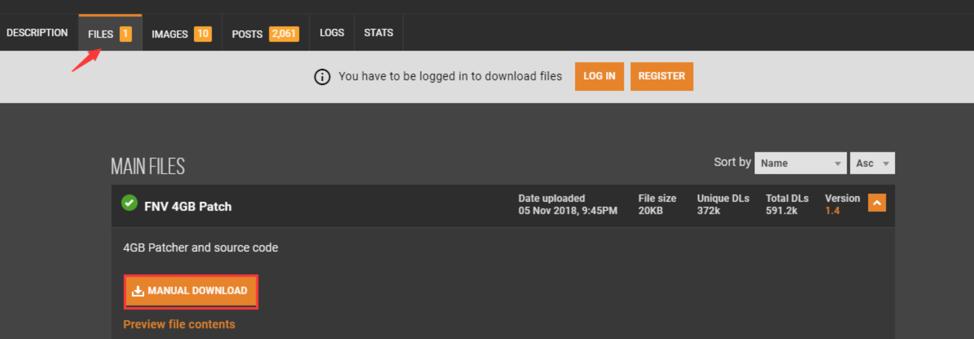
Step 3: Now, you have to exact the download patch file to the C:/ProgramsFiles(x86)/Steam/SteamApp/common/falloutnewvegas location.
Step 4: Go to the extracted folder and locate the FalloutNVpatch.exe file. Once you find it, right-click on it and select the Run as administrator option.
Step 5: Next, locate the ini file in the New Vegas installation folder. Right-click the file and click on the Properties option.
Step 6: Now, locate the General tab, check the Read-only box, and click on the Apply and OK buttons.
Follow the same steps to set all the ini files in the folder. Once done, relaunch the game and see if the issue is fixed.
Method 2: Use the Stutter Removal Tool
Using the shutter removal tool is another amazing way to fix the Fallout New Vegas Out of Memory error. Let’s find out what you have to do:
Step 1: First, open the download page of the removal tool and click on the Manual Download option to download the patch.
Step 2: Next, navigate to the Data folder and locate NVSE>Plugins.
Step 3: You have to copy all the files in the Plugins folder and go to the C:/ProgramsFiles(x86)/Steam/SteamApp/common/falloutnewvegas file.
Step 4: Open the Data folder in the Fallout New Vegas folder and create a new folder named NVSE.
Step 5: Again create a new folder named Plugins in the NVSE folder and paste all the copied files.
After completing this procedure, relaunch Fallout New Vegas and check if the error is fixed.
Conclusion
Even though the Fallout New Vegas out of memory is a crucial error, it can be solved by following the right solution. If none of these methods aren’t working, you have to contact an expert or the Steam technical team.
FAQs
The Fallout New Vegas out of memory occurs when the game uses more than 2GB of RAM.
There are several ways to fix the Fallout New Vegas out of memory issue like using the shutter removal tool or using the Fallout New Vegas 4GB patch.
As the Fallout New Vegas out of memory is a common bug, it can’t damage your computer. However, the game can crash if the error occurs.
The recommended RAM requirement for Fallout New Vegas is 4GB. If you have lower RAM, the game can crash while you play it.